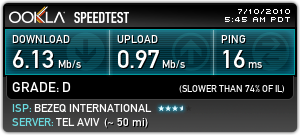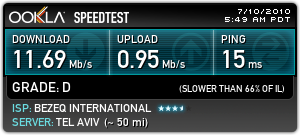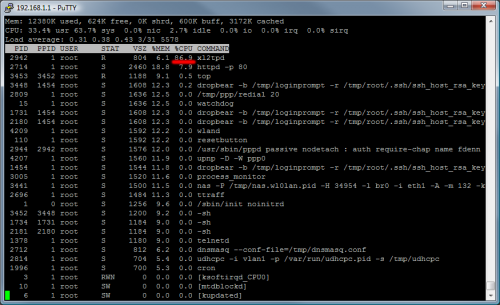chgrp -R apache administrator/components administrator/language administrator/language/en-GB administrator/language/overrides administrator/manifests/libraries administrator/manifests/packages administrator/manifests/files administrator/modules administrator/templates components images images/ language language/en-GB language/overrides libraries media modules plugins plugins/ templates configuration.php cache administrator/cache logs tmp
chmod -R g+w,o-rwx administrator/components administrator/language administrator/language/en-GB administrator/language/overrides administrator/manifests/libraries administrator/manifests/packages administrator/manifests/files administrator/modules administrator/templates components images images/ language language/en-GB language/overrides libraries media modules plugins plugins/ templates configuration.php cache administrator/cache logs tmp